Cómo agendar contenido en Instagram en 3 sencillos pasos
15/4/2024

Es sabido: manejar las redes sociales de tu negocio consume mucho tiempo. Desde hacer fotos, editarlas, escribir textos, elegir hashtags, subirlas… ¡y repetirlo cada semana!
Y si quieres que el algoritmo de Instagram te sonría, necesitas publicar contenido de manera activa y constante.
Por eso existen herramientas como Purple Palm, que te permiten agendar tus publicaciones en Instagram, es decir, programar posts para ciertos días y horas y olvidarte de hacerlo tú.
Pero atención: antes de empezar, hay 3 pasos previos obligatorios que impone Meta (dueños de Instagram y Facebook) para todas las plataformas como Purple Palm. No son peligrosos, no cambian nada en tu cuenta, y no afectan tus seguidores ni visibilidad, pero hay que hacerlos.
Simplemente estás “abriendo una puerta” para permitir que Purple Palm publique por ti en los horarios que tú decidas.
Vamos paso por paso
🟣 Paso 1: Crea una página de Facebook
Para usar funciones avanzadas como agendar publicaciones en Instagram, necesitas tener una página de Facebook vinculada a tu cuenta de Instagram. Esto es sí o sí obligatorio.
¿Cómo hacerlo?
- Sigue los pasos de la imagen de abajo o bien accede directamente a facebook.com/pages/create
- Elige una categoría (como 'Empresa' o 'Marca personal')
- Completa el nombre, la descripción y guarda
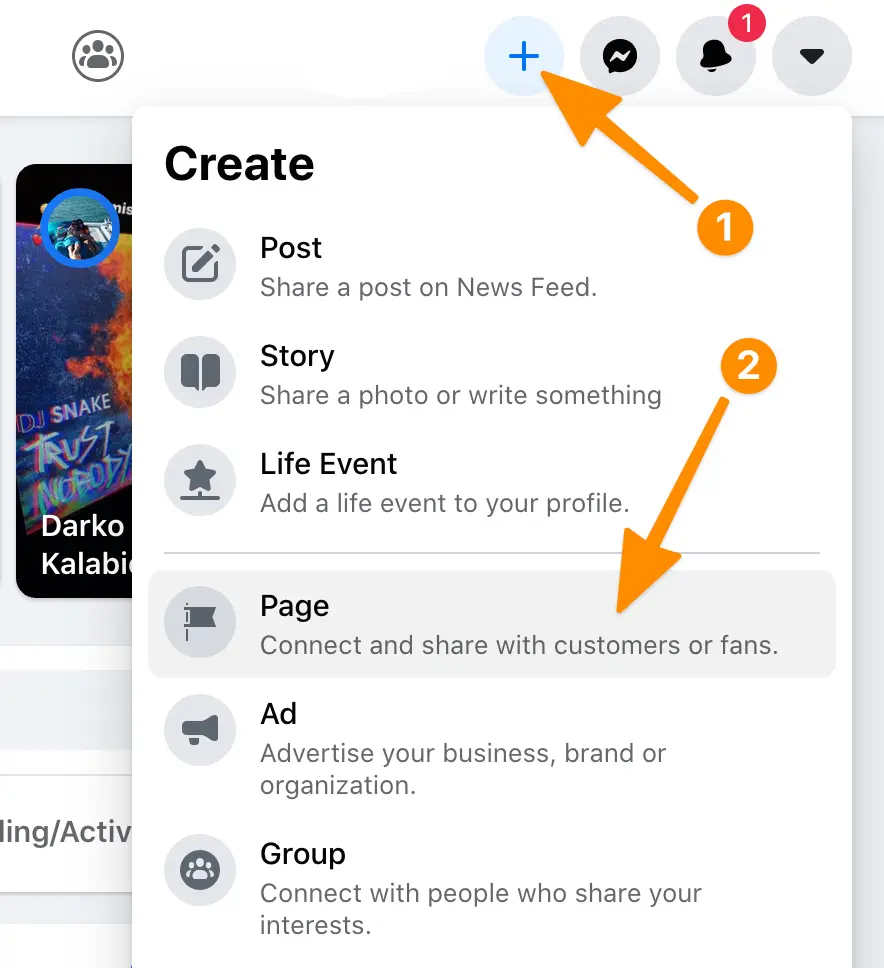
🟣 Paso 2: Cambia tu Instagram a cuenta profesional (Business)
Instagram tiene tres tipos de cuentas: personal, creador y business. Para poder conectarte a Purple Palm (o cualquier herramienta de programación de contenido), tu cuenta debe ser del tipo Business.
¿Cómo cambiarla desde Instagram?
- Abre Instagram y ve a tu perfil
- Toca ☰ → Configuración y privacidad → Herramientas para profesionales
- Toca Cambiar a cuenta profesional
- Selecciona “Empresa” y sigue los pasos
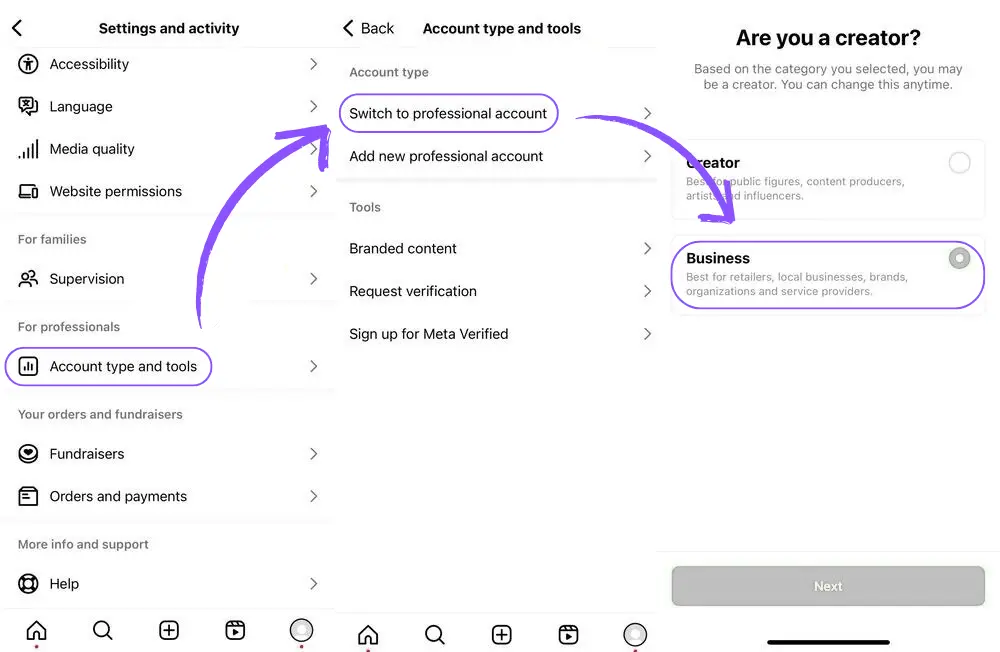
🟣 Paso 3: Vincula tu cuenta de Instagram a la página de Facebook
¿Cómo hacerlo desde Facebook?
⚠️ Este paso solo se puede hacer desde Facebook, no desde Instagram.
- Ve a tu página de Facebook (cambia desde tu perfil personal al perfil de la página)
- A la izquierda, haz clic en Configuración y privacidad
- Pulsa Cuentas vinculadas
- Pulsa Instagram y vincula tu cuenta Business iniciando sesión
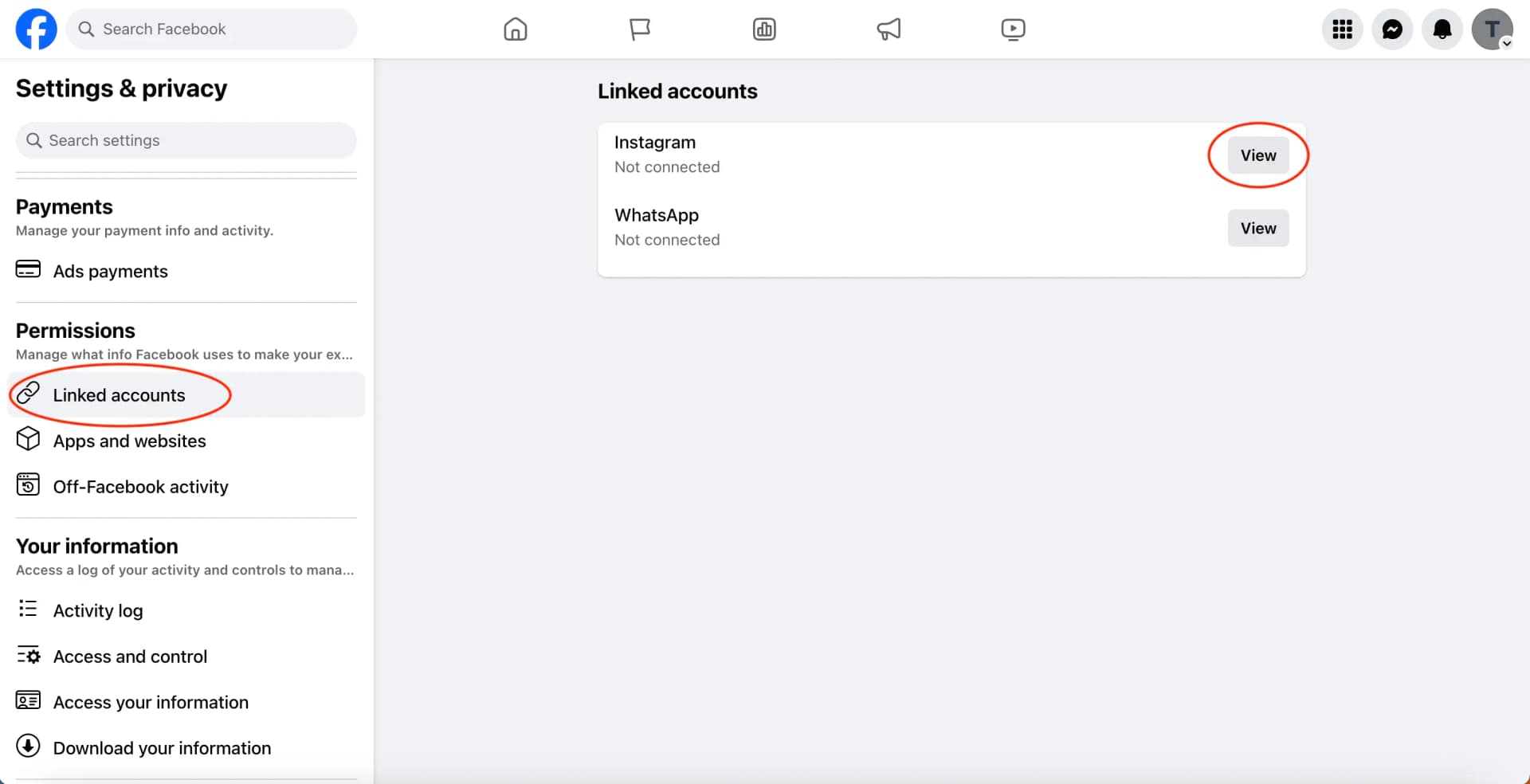
Resumen visual: cómo programar contenido en Instagram paso a paso
A continuación te dejamos el resumen perfecto, por si no eres de los que necesitan muchos detalles:
- Crear una página de Facebook
- Cambiar tu cuenta de Instagram a modo Business
- Vincular tu cuenta de Instagram a la página de Facebook
Con estos 3 pasos completados, ya puedes usar Purple Palm (u otras herramientas oficiales) para programar tus publicaciones en Instagram y ahorrar tiempo y dinero.
Preguntas frecuentes (FAQ)
¿Que significa agendar contenido en Instagram? ¿Solo se puede hacer en esta red social?
Agendar contenido es simplemente, programar publicaciones para que se suban los días y horas que tu quieras, dejándolo 'grabado' de anes y despreocupándote. Purple Palm te ofrece un calendario muy visual en el que verás los días de la semana y las publicaciones que se subirán.
También puedes agendar contenido en Facebook, X (Twitter) y LinkedIN, pero este artículo trata sobre Instagram ya que es, junto a Facebook, las únicas que tienen unos requisitos previos para agendar contenido.
¿Es peligroso agendar contenido en Instagram? ¿Me pueden bloquear la cuenta?
No, no es peligroso en absoluto. Es algo oficial que permite Instagram y que se lleva haciendo mucho tiempo.
Programar contenido es 100% seguro y aprobado por Meta, la empresa propietaria de Facebook e Instagram.
Nos conectamos con tu cuenta a través de su API oficial, gracias a Late (un proveedor externo), sin trucos, sin hacks, sin pedirte contraseñas. Esto significa que no violas ninguna norma de la plataforma, ni corres el riesgo de bloqueos o sanciones.
Lo hacen miles de marcas, creadores y agencias de forma diaria.
No afecta tu cuenta ni tus seguidores.
Solo automatiza lo que ya haces manualmente.
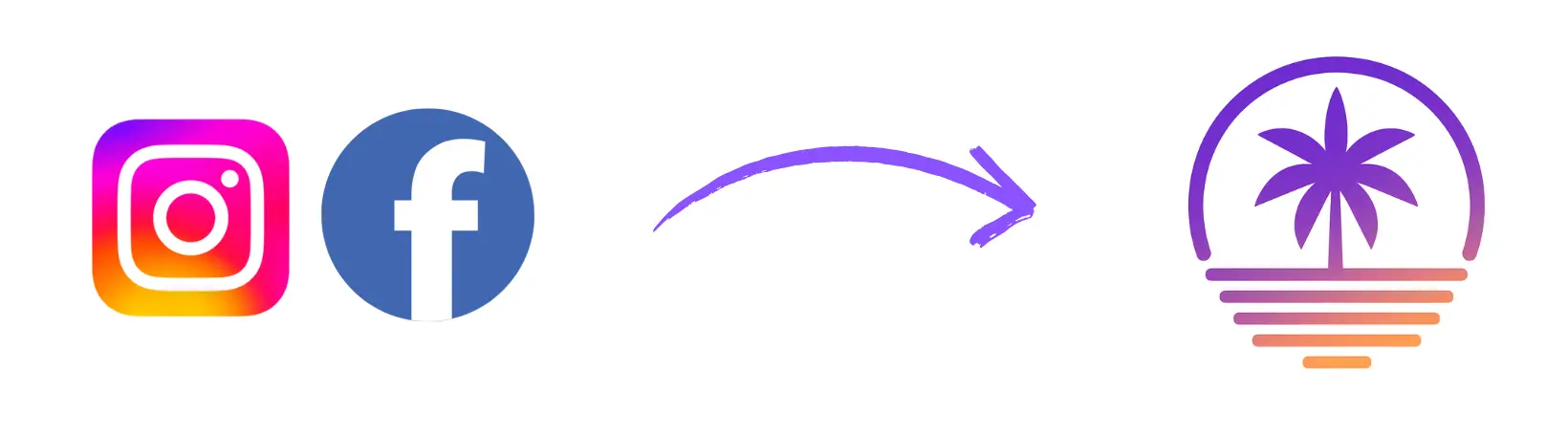
¿Necesito tener una empresa real para tener cuenta Business?
No. Puedes ser autónomo, creador de contenido, marca personal o simplemente alguien que quiere organizar su Instagram. Instagram permite a cualquiera cambiar a cuenta Business y disfrutar de estas funciones profesionales.
¿Puedo volver a mi cuenta personal después de cambiar a cuenta business?
Sí. Si algún día quieres dejar de usar una cuenta Business y volver a una cuenta personal, puedes hacerlo en cualquier momento desde la app de Instagram, sin consecuencias.
¿Y si no me aclaro con los pasos? ¿Puedo pedir ayuda?
¡Claro que sí!. En Purple Palm te ayudamos en todo momento. Si tienes dudas o no logras completar estos pasos, puedes contactar a nuestro equipo desde la sección de Soporte dentro del dashboard (una vez estés en la web app).
Nuestro equipo estará encantado de ayudarte paso a paso para que empieces a agendar sin complicaciones.
¿Necesitas ayuda para conectar tu Instagram? Contacta con nuestro equipo desde la sección de Soporte en la app.